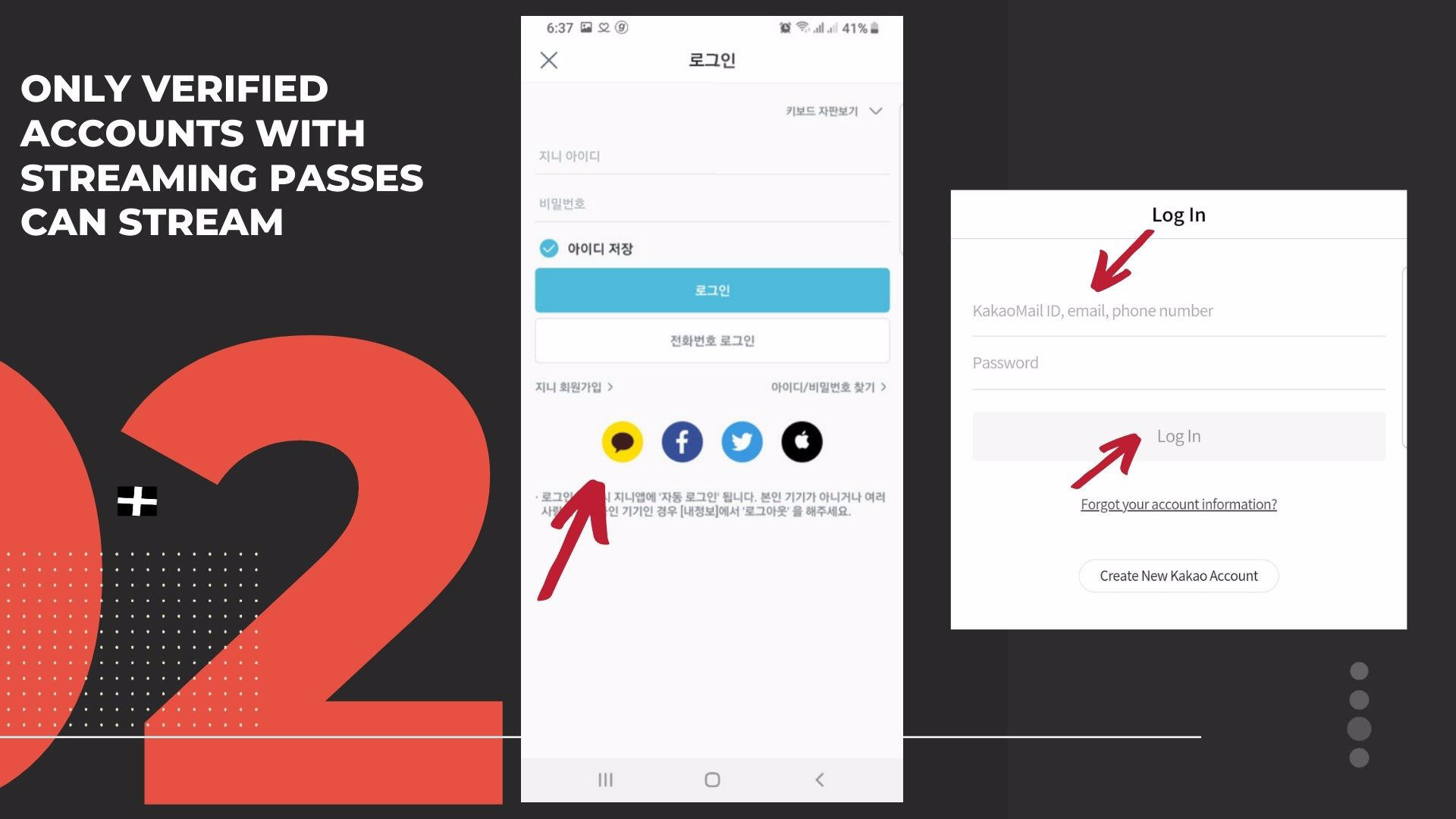genie tutorial
MAKING GENIE ACCOUNT
DOWNLOAD APPS:
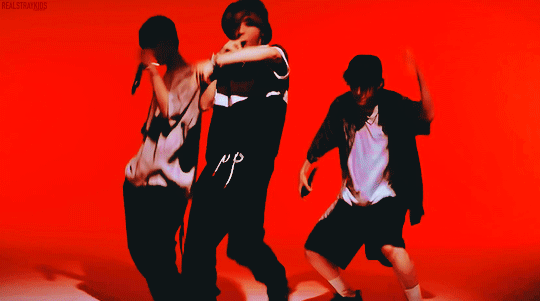
WELCOME TO OUR BACKDOOR
© STAYDistrict. All rights reserved.
- Setting app store to South Korea -
1. Go to settings
2. Click on your Apple ID at the very top.( has your photo by your name)
3. Tap on Media & Purchases
(next to the blue App Store icon)
4.Tap on Country/Region.
5. And then Change Country or Region
WARNING: Be sure your Apple ID account does not have any funds left on it, as you won’t be able to change countries because of the currency.
6. Choose Korea, Republic of as your new country
6.1 Agree to the Terms and Conditions
6.2 Enter the following for the address:
Street: 11
City: Gwangjin-gu
County: Seoul
Postcode: 04900
You can keep your phone number and billing information the exact same, just make sure you’re using a Korean postcode, city, and country.
- Downloading Genie -
1. After you have successfully changed your Country/Region to South Korea, open the App Store.
2. Search for Genie, and it should come up as one of the first results.
3. The app should be named
"지니 뮤직 - genie"
with an white icon and a blue "g".